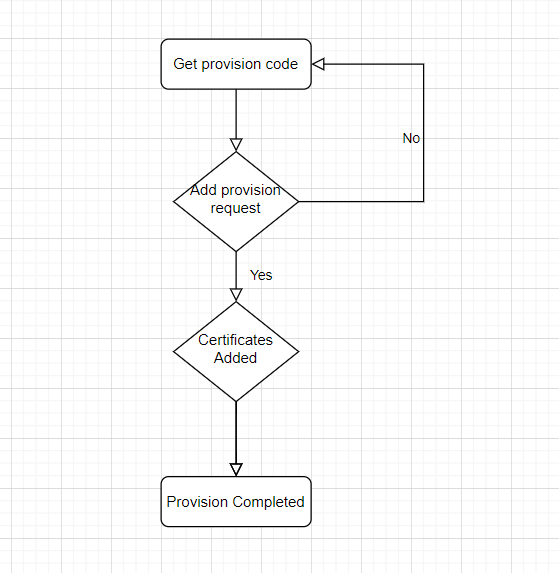Provisioning A New Machine
Provisioning a new machine is a fundamental task that ensures your system is configured correctly and ready for use. This guide will walk you through the essential steps to set up your new machine efficiently.
Set up machine provisioning
-
Provisioning a Machine Using provisioning code
- Get the provision code from one of the following,
- Using the connector App (GUI) or
- Using the terminal (CLI)
- Add a machine provision request with the provided provision code to add a new machine for an account.
With below request new provision request created with machine ID
Reference : Bruno Screenshot
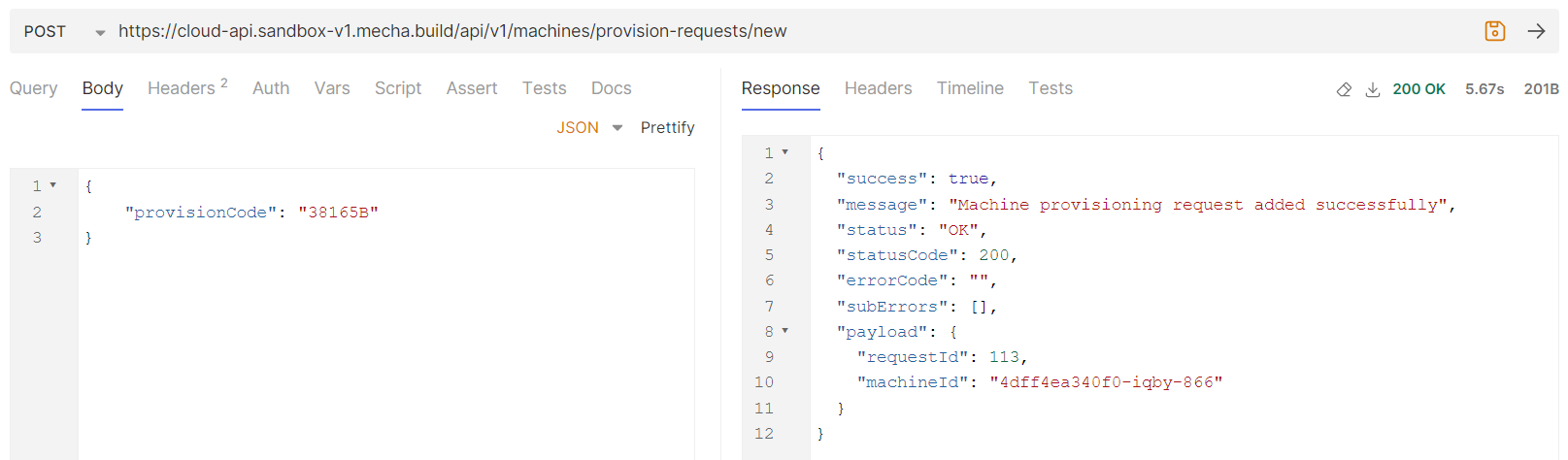
Once the provision request added, machine certificate, CA- bundle certificate will be added for a machine.
And telemetry logs, metrics collection is enabled at the time of adding machine. Then the provisioning request is marked as complete.
- Get the provision code from one of the following,
-
Verifying the machine is correctly provisioned
To verify machine got provisioned or not, you can check status using below request,
Reference : Bruno Screenshot
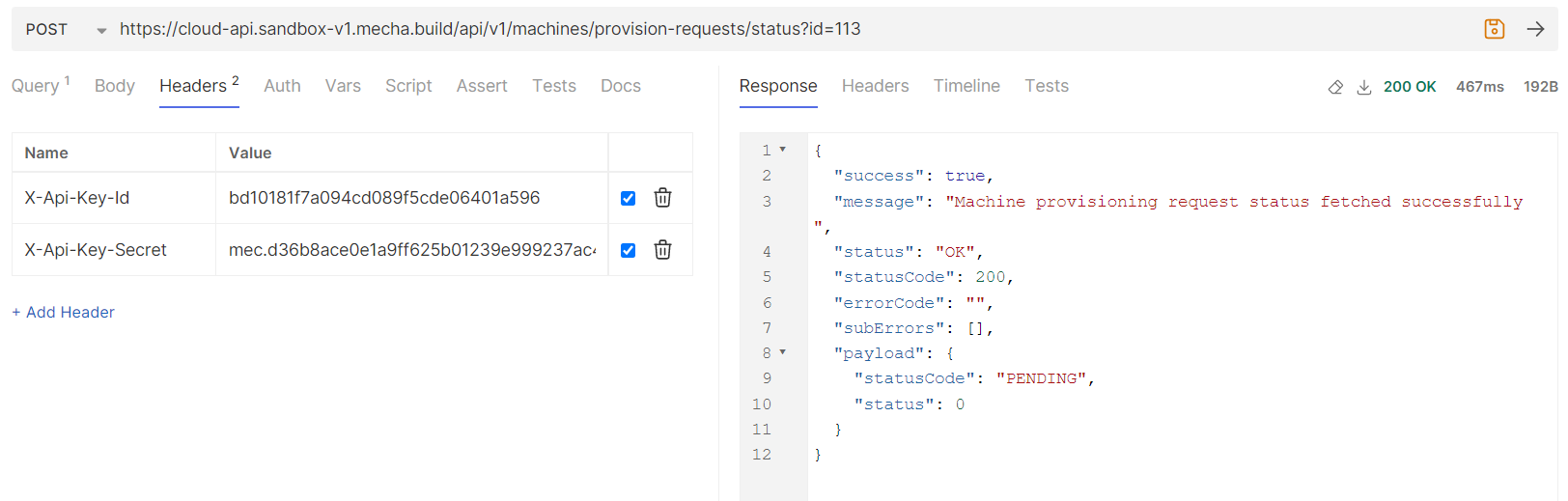
If statusCode = “COMPLETE” means machine got added, you can check machine details using get machine details API.
By following these steps, your new machine should now be fully provisioned and ready to meet your needs.